Printer Offline? Your Security Software May Be the Culprit on Windows 10/11

If your printer is stuck in “Offline” mode despite being properly connected and powered on, the issue may not lie with the printer itself. A common, often overlooked cause is your computer’s security software, such as antivirus programs or firewalls, which may unintentionally block the connection. This guide will explain how your security settings might […]
The Ultimate Guide to Printer Setup on Windows 10 & 11

🖨️ The Ultimate Guide to Printer Setup on Windows 10 & 11 Setting up and managing your printer on Windows 10 or 11 doesn’t need to be complex. Whether you have a USB, wireless, or network printer, this guide will walk you through every step — from initial setup to solving common connectivity issues. We […]
How to Restore Printer Visibility on Windows 10 & 11
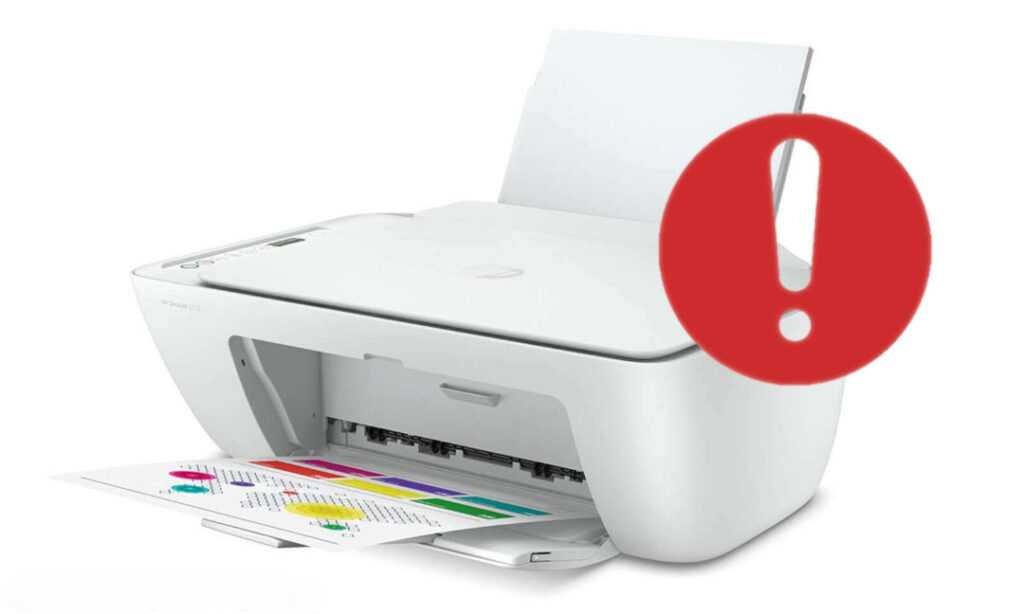
🖨️ How to Restore Printer Visibility on Windows 10 & 11 Is your printer not showing up in the device list? Whether you’ve recently updated Windows or changed user accounts, it’s not uncommon for printers to disappear even when they are properly connected. Fortunately, restoring your printer’s visibility on Windows 10 and 11 is often […]
Complete Guide to Setting Up a Wireless Printer at Home
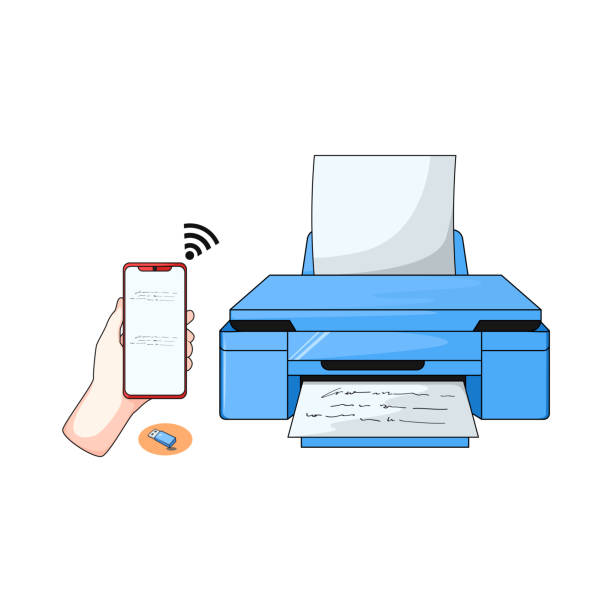
🖨️ Complete Guide to Setting Up a Wireless Printer at Home Setting up a wireless printer is simpler than it seems, and it can make your printing tasks more convenient. Whether you’re using a Windows PC, Mac, or smartphone, connecting your printer to Wi-Fi will eliminate the hassle of tangled wires. Follow this step-by-step guide […]
Breathe New Life into Your Printer: A Guide for Older Models on Windows 10 & 11

Are you encountering difficulties connecting a trusted, older printer after upgrading your PC to Windows 10 or Windows 11? This is a common situation: you might be met with a frustrating “Printer Driver is Unavailable” message, or your system simply fails to recognize a device that once functioned flawlessly. This often occurs because printer manufacturers […]
Wireless Printing Made Easy: Your Guide to Connecting a Printer to Wi-Fi

Gone are the days of tangled cables and being tethered to your printer. A wireless (Wi-Fi) printer gives you the freedom to print from your computer, phone, or tablet from anywhere within your network. If you’re looking to set up your device for the first time, this simple guide will walk you through connecting it […]
Printer On But Not Printing? Troubleshooting Sleep Mode Issues on Windows 10/11
It’s a common scenario: your printer’s power light is on, everything looks fine, but when you send a document, nothing happens. Your computer might even say the printer is “offline” or “not responding.” Often, the culprit isn’t a major error, but rather your printer settling into a deep sleep or power-save mode that Windows isn’t […]
Reconnect Your Wireless Printer After a New Router or Wi-Fi Password Change
Upgrading your home router or simply changing your Wi-Fi password are excellent steps for network security and performance. However, these changes can sometimes lead to a minor headache: your wireless printer suddenly goes offline. This happens because your printer, like any other wireless device, needs to be updated with the new network credentials to reconnect. […]
Connect Your Printer to Wi-Fi: A Wireless Setup Guide
Wireless printing offers incredible flexibility, allowing you to print documents from various devices across your home or office without the clutter of cables. Setting up a new wireless printer, or reconnecting an existing one to a new network, might seem daunting at first, but with a clear guide, it’s a straightforward process. This guide will […]
Is Your Wireless Printer Offline? Troubleshooting Connection Issues
Wireless printers offer incredible convenience, allowing you to print from anywhere within your network without messy cables. But with this freedom can come challenges; sometimes, your trusty wireless printer might suddenly appear “offline.” When your Wi-Fi connection falters, your computer loses its communication path to the printer, preventing print jobs from going through. This guide […]